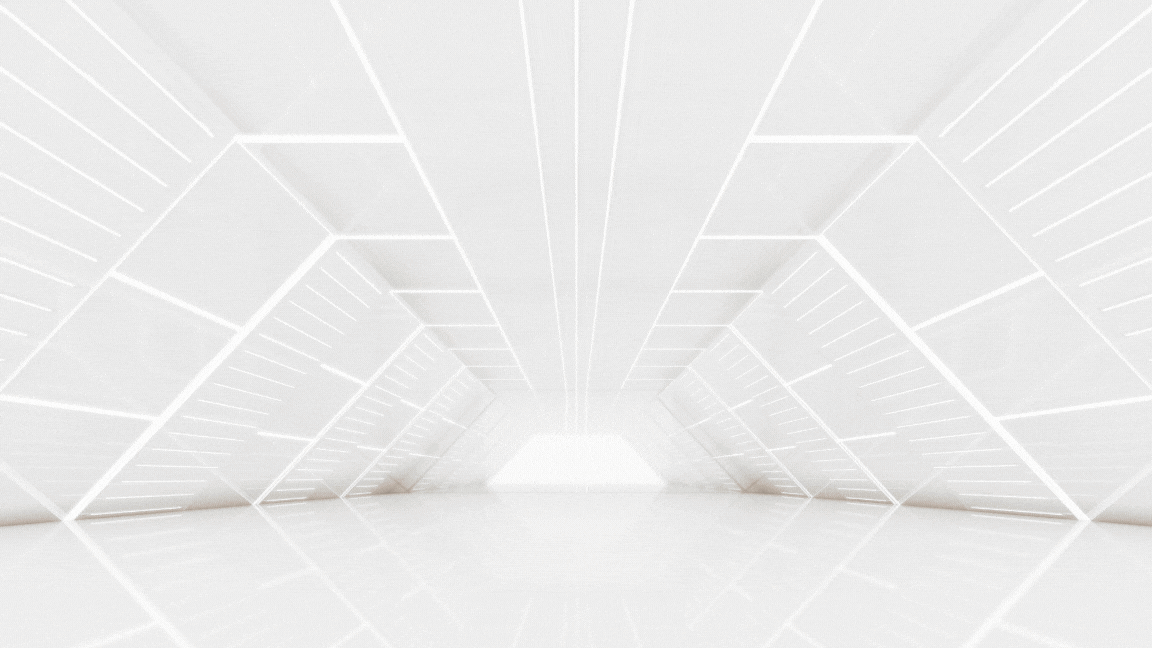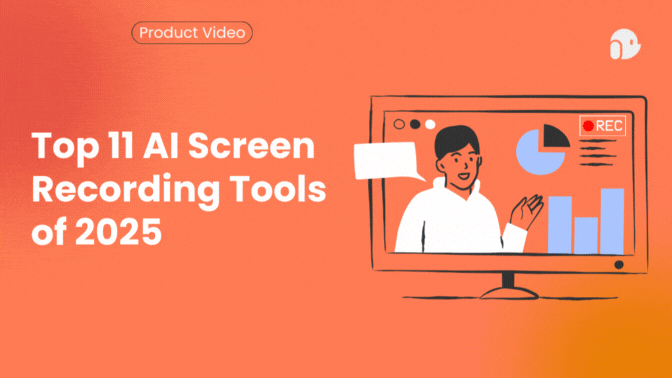A Step-by-Step Guide: How to Create a High-Quality Software Demo Video
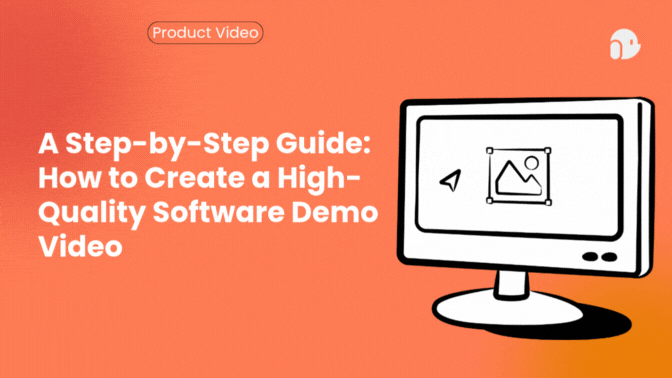
Most software demos don’t fail because the product is weak; they fail because they start with features instead of a plan. If you want a demo that converts, you need a strategy, not just screen recording skills.
This guide walks you through a practical, human-first process to create a high-quality software demo video from the strategic brief to the final export. Think of it as storytelling with engineering discipline: define the outcome, capture clean footage, and polish deliberately.

1. Start with Strategy: Define the One Thing
Let’s be honest: people don’t remember features; they remember outcomes. Before you touch your recording software, answer two questions: What single outcome should the viewer leave with? and Who exactly is this for?
- Pick a single core message. Avoid “feature dumping.”
- Use the PAS (Problem–Agitate–Solution) framework to structure the story: set up the problem, make the pain feel real, then show your software as relief.
- Apply the Rule of Three: three benefits, three quick examples, or three steps. It’s memorable and repeatable.
Audience tip: Executives want ROI and metrics. Technical users want steps and implementation. Tailor the language and the first 10 seconds accordingly.
If you want to dive deeper into how AI can help you structure demos that tell compelling stories, check out How to Leverage AI Product Demos Effectively in Your Marketing Strategy.
2. Pre-Production: Plan Like an Engineer
Great demos are planned. Period.
- Script tightly. Write short, conversational lines that map to actions on screen. Keep jargon minimal; define any necessary technical terms instantly.
- Storyboard the visuals. Decide where zooms, highlights, and callouts will appear so editing isn’t guesswork.
- Use a PreProd environment. Recording with dummy data keeps things clean, repeatable, and safe.
- Checklist before recording: 16:9 aspect ratio, HiDPI scaling for readable UI, empty desktop, notifications off, and a decent microphone.
Pro tip: Break the demo into short recording chunks (30–90 seconds). It makes retakes painless and speeds up editing.
If you’re looking for inspiration on how to streamline demo creation with AI tools, explore Create Product Demos with AI. It’s a great resource on automating production workflows.
3. Production: Capture with Purpose
This is where your prep converts into footage. Focus on clarity and the viewer’s eye.
- Choose the right tool. Camtasia is great for creating interactive content; ScreenFlow excels on macOS/Retina displays; OBS is a powerful and free option, but requires some configuration. And of course, if you want fully personalized Demo videos with a script, voiceover, and AI avatar, which you can generate in minutes, just from screen recordings, Puppydog.io is the best!
- Guide attention. Make the cursor bold, add click highlights, and zoom into small UI elements when necessary.
- Pacing matters. Speak slowly, breathe between sentences, and record in short bursts.
- Voiceover reality check: A clear, confident voice builds trust. If your mic budget is small, renting a professional voiceover for the final track is often worth it.
Remember: the viewer should always know why each action matters for the outcome you promised.
4. Post-Production: Edit with Ruthless Clarity
Editing is where good demos become persuasive.
- Trim every pause. Keep the narrative flowing; jump cuts are your friend.
- Add annotations and animations to explain without interrupting the screen flow. Use subtle motion to guide the eye.
- Audio mix: Make the voiceover the dominant element. Use leveling, EQ, and gentle compression to stabilize the vocal track.
- Accessibility: Add captions and ensure all on-screen text is readable on mobile. If someone watches silently on a phone, your message must still land.
A quick checklist: tight pacing, clear annotations, consistent audio levels, and mobile-readable frames.
5. Export, CTA, and Iterate
Export settings should preserve clarity but be friendly to streaming:
- Codec: H.264.
- Aspect ratio: 16:9.
- Target: 1080p or 720p, depending on platform and bandwidth.
Be strategic with your CTA. Short marketing demos often benefit from pre- or mid-roll CTAs; longer tutorials should use a post-roll CTA after you’ve delivered full value. Make the CTA crystal clear: Book a demo, Start a free trial, Download the guide.
Finally, treat every demo as an experiment. A/B test openings, CTAs, and pacing. Use analytics to refine the script framework; small changes compound fast.
Common Mistakes to Avoid
- Starting without a clear outcome or audience.
- Trying to show every feature in one video.
- Recording in a live production environment instead of PreProd.
- Neglecting audio or captions.
- Skipping performance testing and iteration.

Conclusion: Storytelling + Engineering = Demo ROI
A high-quality software demo isn’t a demo because it shows features; it’s a demo because it shows value. Combine a focused strategy (PAS + Rule of Three), rigorous pre-production, thoughtful capture, and surgical editing. Do that consistently, and you’ll turn screen recordings into repeatable conversion assets.
Ready to automate and scale your demo workflow? Try Puppydog.io to turn screen recordings into personalized demo videos faster, with consistent messaging and fewer production headaches.
FAQs
Q: What’s the ideal length for a demo?
A: For awareness and marketing, 1–2 minutes. For in-depth tutorials or onboarding, 3–5+ minutes, or break content into short episodes.
Q: How important is a good microphone?
A: Very. Clean audio signals credibility. Even an entry-level condenser mic beats laptop mics by miles.
Q: Should I show every feature?
A: No. Focus on one outcome per video. Create a short series if you need to cover many features.
Q: How do I ensure mobile readability?
A: Record in HiDPI, keep framing tight on important UI elements, use high-contrast overlays, and test on a phone before publishing.
Q: How do I measure demo success?
A: Track completion rates, CTA click-throughs, demo requests, and downstream sales influenced by the video. A/B testing helps isolate what works.
Further Reading
Expand your knowledge with these trusted, non-competitive resources on creating effective demo videos:
- Mastering Product Demo Videos: The Ultimate Guide — A deep dive into best practices and storytelling techniques for impactful demo videos.
- Product Demo Video Best Practices — Practical advice on balancing clarity, pacing, and engagement in your demos.
- 13 Steps to Make the Best Demo Videos — A step-by-step framework to plan, record, and deliver polished product demos.
- 15 Ways to Make a Product Demo Video — Creative approaches to keep your demo videos fresh and engaging.
- Crafting a Compelling Software Demo Video — Expert insights on clarity, storytelling, and avoiding common mistakes.
- Top Tips for Product Demonstration Videos and Examples — Learn how to align demos with buyer psychology and user expectations.

Sarah Thompson is a storyteller at heart and Business Developer at PuppyDog.io. She’s passionate about creating meaningful content that connects people with ideas, especially where technology and creativity meet.