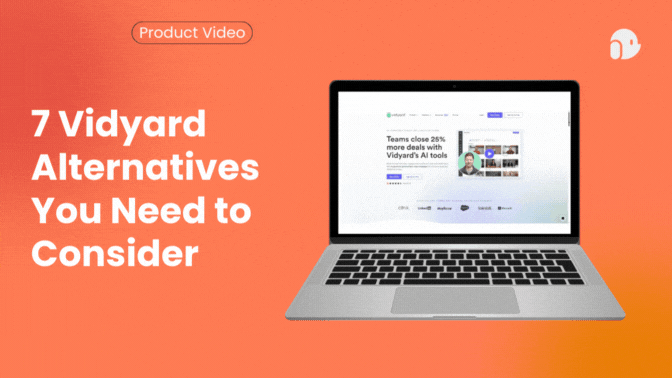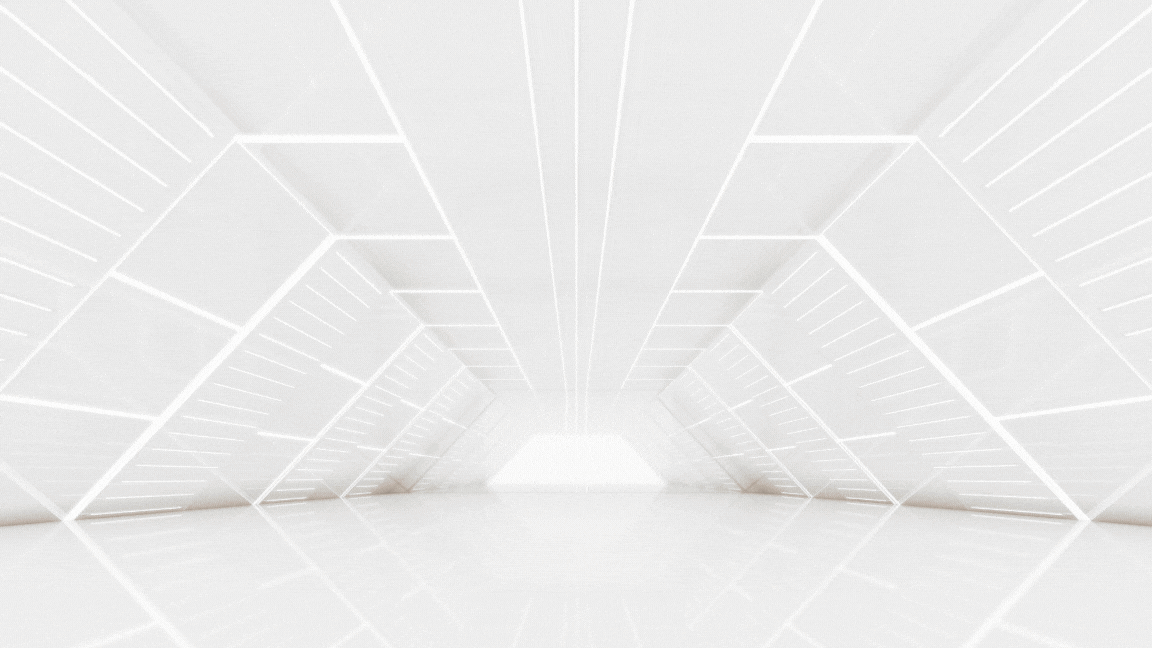From Screenshot to Sales: Creating Product Demos with AI
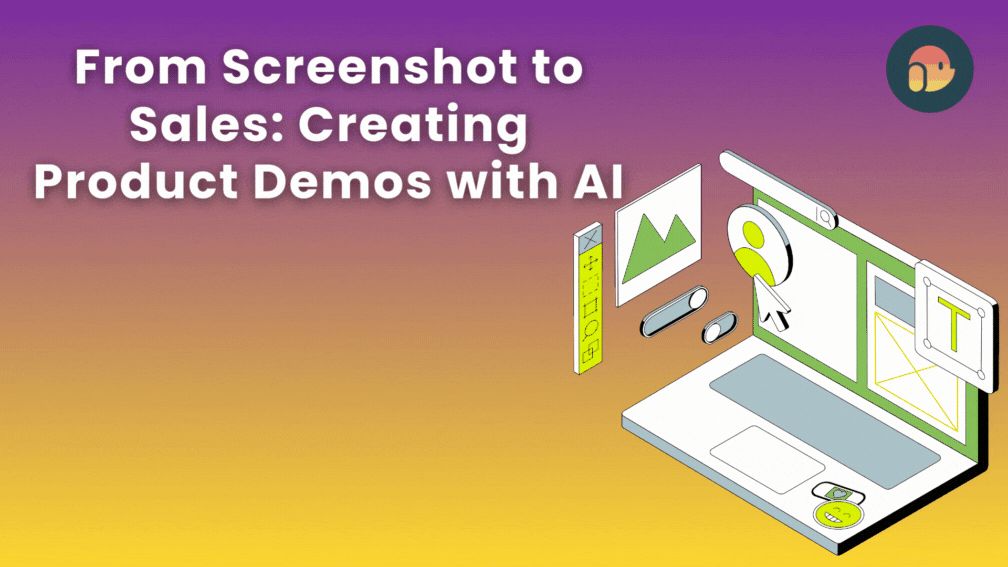
Not long ago, creating a polished product demo meant hiring video crews, booking studio time, and waiting weeks for edits. By the time it was ready, your product might already have changed.
Now, AI has flipped the script. With the right tools, you can turn a simple screenshot or quick screen recording into a personalized, high-impact demo in minutes, not months. For SaaS teams, that’s not just a time-saver. It’s a sales accelerator.
Why Traditional Demos Struggle to Convert
Even the best sales teams can lose momentum when their demos can’t keep pace with fast-moving deals. Traditional demo creation often comes with:
- High production costs : professional crews, cameras, and editing software add up quickly.
- Long turnaround times : demos can take weeks to produce, slowing down the sales cycle.
- One-size-fits-all content : the same demo is shown to every audience, reducing relevance and engagement.
- Maintenance headaches : every product update requires another round of edits.
In an era where personalization and speed win deals, these challenges can hold you back.
What Is AI-Powered Demo Creation?
AI-powered demo creation uses artificial intelligence to automate the process of turning raw captures , like screenshots or recordings , into polished, professional product demonstrations.
With AI, you can:
- Automatically generate scripts and on-screen text that highlight your product’s value.
- Add voiceovers or AI avatars without recording a single line.
- Build interactive walkthroughs with tooltips and clickable elements.
- Populate environments with synthetic data that feels real but stays privacy-safe.
Instead of juggling multiple tools and endless editing, AI handles the heavy lifting , so you can focus on telling the right story.
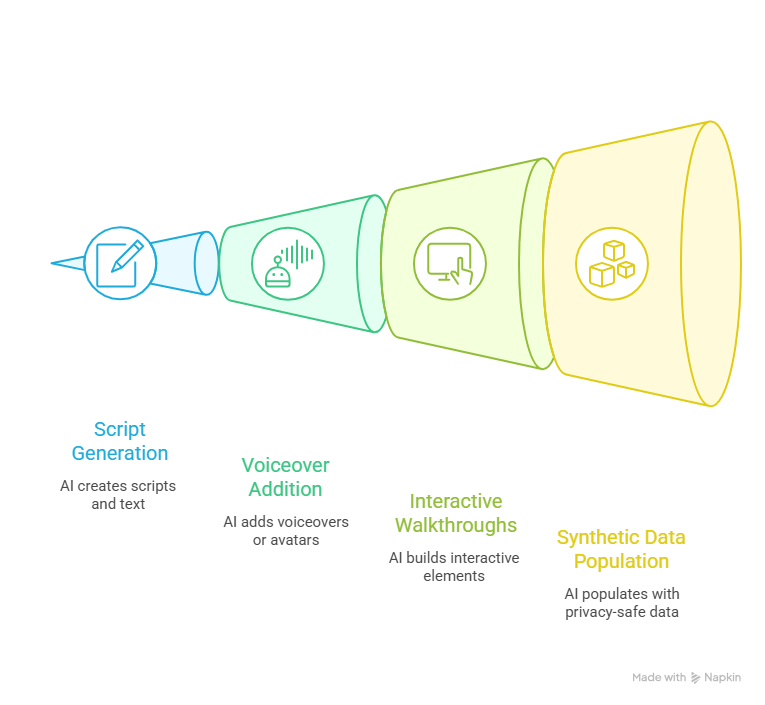
Types of AI Product Demos You Can Create
- Interactive Walkthroughs
Perfect for showing how your product works step-by-step. AI highlights key actions, adds guided instructions, and even personalizes the experience for different industries or roles. - Video-Based Demos
Turn a few screenshots or a short recording into a professional, narrated video. Add branding, smooth transitions, and calls-to-action without touching video editing software. - Sandbox Environments
Create a functional replica of your product where prospects can click around freely. AI fills it with realistic sample data and workflows, making the experience feel authentic without exposing sensitive information.
Each type serves a different purpose , walkthroughs for onboarding, videos for marketing, and sandboxes for hands-on exploration.
Benefits: Why AI Demos Win Deals Faster
- Speed : Go from raw capture to shareable demo in hours or even minutes.
- Scalability : Produce multiple demo versions tailored to different buyer personas or use cases without starting from scratch.
- Personalization : Automatically customize messaging, visuals, and examples to match each prospect’s needs.
- Consistency : Ensure every demo stays on-brand and up-to-date, even as your product evolves.
Imagine sending 10 customized demos to hot leads before lunch , each one speaking directly to their challenges. That’s the kind of momentum AI can create.
For a deeper dive into tailoring demos for maximum impact, check out our step-by-step guide on how to personalize your sales demos.
Best Practices for Creating AI Demos That Convert
- Plan your storyline
Start with the problem your buyer faces, then show how your product solves it. - Keep it short and engaging
Aim for 2–3 minutes for videos or 4–6 clicks for walkthroughs. - Brand it well
Use your logo, colors, and fonts so the demo feels like an extension of your brand. - Personalize where it matters
Industry-specific examples, relevant data, and role-based messaging increase relevance. - Test and optimize
Track engagement metrics and refine your demo based on viewer behavior.

If you’re looking to scale your demo creation process while keeping quality high, our post on boosting sales with demo automation offers practical strategies to get started.
How Puppydog.io Makes It Even Easier
Puppydog.io takes the complexity out of demo creation. Simply upload a screenshot or screen recording, and our AI transforms it into a polished, personalized product demo , ready to share instantly. With built-in personalization tools and easy sharing options, you can move from screenshot to sales conversation faster than ever.
Conclusion
The days of slow, expensive, and generic product demos are over. AI has made it possible to create tailored, high-quality demos at scale , without the heavy lifting.
Turn your product into a sales magnet , start creating AI-powered demos with Puppydog.io today.
FAQ: Frequently Asked Questions
1. How long does it take to create a product demo with AI?
With the right AI tools, you can create a polished, personalized demo in minutes — compared to days or weeks using traditional methods.
2. Can AI demos be customized for different audiences?
Yes. AI can adapt content, examples, and messaging for specific industries, roles, or use cases, making each demo more relevant and engaging.
3. Do I need technical skills to create AI-powered demos?
Not at all. Most AI demo tools, including Puppydog.io, are designed for non-technical users, with intuitive interfaces and step-by-step guidance.
4. Are AI-generated demos mobile-friendly?
Many platforms automatically optimize demos for mobile viewing, ensuring prospects have a smooth experience on any device.
Further Reading & References
To explore more about AI-powered product demos and best practices beyond what we’ve covered, check out these helpful resources:
- “Product Demo Automation: What It Is and 5 Key Benefits To Know” — A breakdown of how AI-driven automation can streamline demo creation and enhance engagement. hexus.ai
- “Why Sales Teams Love AI-Powered Interactive Demo Platforms” — Uncover why interactive demos are not just nice to have—they help shorten sales cycles, qualify leads earlier, and close more deals. demodazzle.com
- “AI-Powered Product Demo Videos: A Step-by-Step Guide” — A practical tutorial focused on crafting engaging, AI-assisted demo videos—covering scripting, editing, and voiceovers. Murf AI
- “Top Tips for Product Demonstration Videos and Examples (2025)” — Atlassian shares what separates good demo videos from great ones, with examples and best practices for the modern SaaS buyer. Atlassian

Sarah Thompson is a storyteller at heart and Business Developer at PuppyDog.io. She’s passionate about creating meaningful content that connects people with ideas, especially where technology and creativity meet.