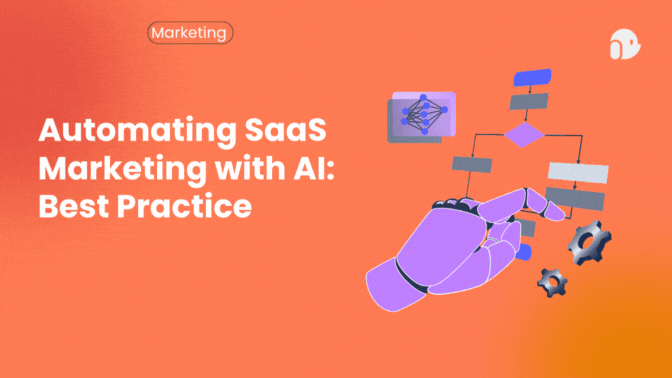Master the Product Walkthrough Video: Tips for Engaging New Users

Turn first-time sign-ups into active users, not by lecturing, but by showing them the path to value.
Product walkthrough videos aren’t just polished demos; they’re strategic tools that help users find their "Aha!" faster. If you’re a product marketer, onboarding lead, or founder, think of walkthroughs as a scalable, friendly hand that guides new users to their first meaningful win. Below is a practical, human-first guide to planning, producing, and deploying walkthrough videos that actually move metrics, not just vanity views.
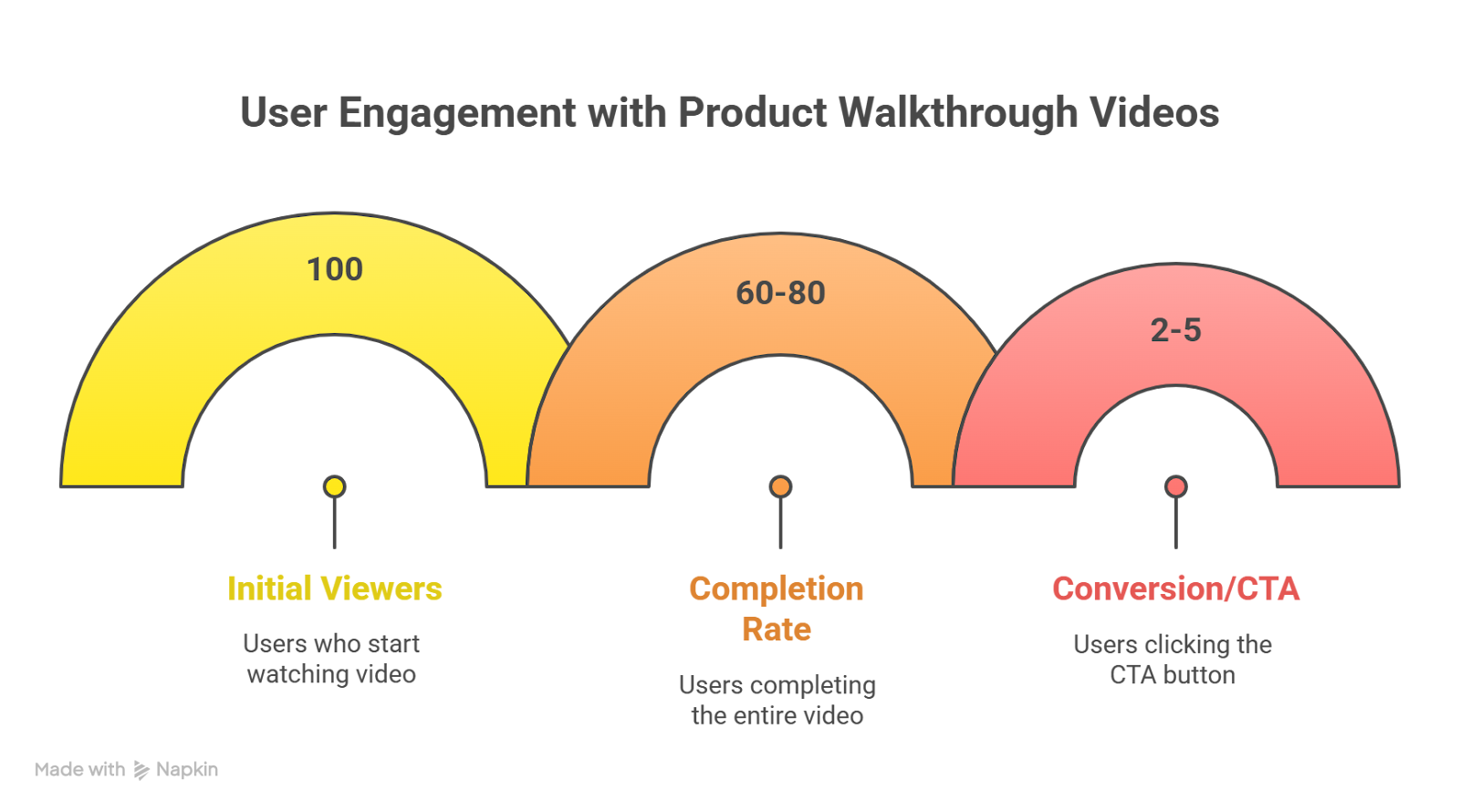
Start with strategy, not screens
Rushing into screen recording is the classic rookie move. Instead, begin with clear, measurable goals: increase feature adoption by X%, reduce basic support tickets, or shorten time-to-value (TTV). Use SMART objectives and map the video to a specific job the user wants done; the Jobs-to-be-Done (JTBD) approach keeps the story customer-centric.
Do the homework: interview actual users, read support tickets, and talk to the product team. You’ll avoid insider jargon and discover the real moments where users get stuck, the exact spots your walkthrough should target.
For a deeper dive into planning the right flow and user experience before you even hit record, check out 7 Steps to Consider Before Your Product Demo. It covers the foundational strategy that ensures every walkthrough feels intentional and relevant.
Script like a human: problem → solution → outcome
A script that converts follows a tidy arc: lead with the problem, show the solution, demonstrate the outcome, and finish with a clear next step. Hook your viewer in the first 5–10 seconds: address the pain they came to solve.
Keep the language simple and conversational; imagine explaining the feature to a busy colleague. Short sentences, a confident tone, and a touch of personality go a long way. Add on-screen captions and annotations for viewers who watch on mute (they exist, trust me).
Mini checklist for your script:
- Open with a real problem (not product bragging).
- Show one clear path to value (don’t feature-dump).
- Reinforce key steps with on-screen text.
- End with a single, obvious CTA.
If you’d like guidance on customizing the message for different audience types, read How to Tailor Product Demos to Meet Audience Needs. It offers smart techniques to make your video resonate with each segment, from power users to first-timers.
Production matters: Polish builds trust
Quality isn’t vanity, it’s credibility. Clean visuals, steady cursor movements, and crisp audio signal that your product is worth the user’s time. You can use a tool like Puppydog.io to create a quality demo fast if not:
Some practical tips:
- Record at high resolution and zoom in on important UI elements.
- Smooth or tidy cursor motion; hide it when it distracts.
- Invest in a decent microphone or professional voiceover.
- Keep each walkthrough focused: 1–5 minutes is the sweet spot for activation clips.
If your product is complex, break the tour into short, modular segments. Users appreciate “just-in-time” learning, which gives them what they need when they need it.
Contextual deployment: the right video, right moment
Placement is half the battle. A walkthrough tucked away in a help center won’t help when someone is staring at an empty dashboard. Embed short clips where users encounter friction:
- Immediately after the first login (warm welcome + next step).
- In empty states (show how the screen looks once populated).
- When a user unlocks a new feature.
- As an in-context tooltip or modal tied to the exact task.
Contextual videos drive action. Studies show that in-app, timely guidance increases feature adoption by multiples compared to passive placement.
Engagement tactics: pace, animation, and mobile-first
People tune out if you ramble. Keep the pace brisk and put the most important info early. Use simple animations or motion graphics to explain abstract flows; they make complex ideas sticky.
And please, think mobile. Tight framing, large text, and vertical-friendly exports matter because a big chunk of users will watch on phones.
Measure what matters
Don’t worship view counts. Track behaviors: completion rate, feature adoption, CTA conversions, and support deflection. Benchmarks to aim for:
- Completion rate: 60–80% for educational content.
- Conversion/CTA: 2–5% (good starting point).
- Support case deflection: aim to meaningfully reduce repetitive tickets.
If viewers watch but don’t act, the script or CTA needs fixing; engagement without activation is a red flag.
Common mistakes (so you don’t repeat them)
- Starting production without user research.
- Showing every feature instead of solving a single problem.
- Weak opening that fails to hook.
- Bad audio or tiny UI elements on mobile.
- Putting long videos in passive spots (homepage carousels, anyone?).
Conclusion: Make walkthroughs a product-led superpower
A well-crafted walkthrough is more than a video: it’s a conversion engine, onboarding coach, and support deflector all rolled into one. Keep it strategic, customer-first, and measurable. And if you want to scale personalized walkthroughs without wrestling with editing, automation platforms like Puppydog.io can speed you up, letting you focus on the story, not the grunt work.
FAQs
Q: How long should a product walkthrough be?
Short and focused, 1–5 minutes for activation clips. For full demos or advanced use-cases, break content into 10–15 minute segments.
Q: Walkthrough vs. tutorial vs. demo, what’s the difference?
Walkthroughs guide new users to activation; tutorials teach specific tasks; demos often showcase product value for potential buyers.
Q: Should I use voiceover or text-only?
Voiceover helps with engagement and tone, but always include captions. Many people watch muted, and captions ensure accessibility.
Q: Where should I place walkthroughs in my product?
Embed them contextually, first login, empty states, feature unlocks, and tooltips/modal help are high-impact spots.
Q: How do I know a walkthrough is working?
Look for increases in feature adoption, higher completion rates, improved time-to-value, and a drop in repetitive support tickets.
Further Reading & Resources
Explore more expert insights and proven frameworks to refine your walkthrough and demo strategy:
- Product Walkthroughs: Definition, Examples & Best Practices, A clear, actionable overview of how to design walkthroughs that retain users and avoid common onboarding pitfalls.
- Mastering Product Demo Videos: The Ultimate Guide — A practical guide for structuring high-impact demos with strong calls-to-action and smooth storytelling flow.
SaaS Video Onboarding 101: How to Use Videos in Onboarding Flows — Understand when and where to use videos in your onboarding flow to accelerate user activation.