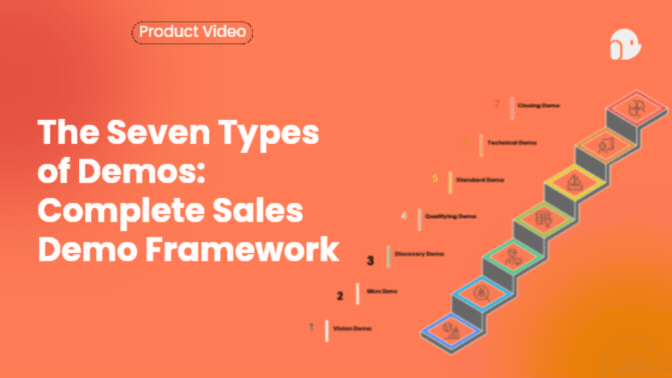Top 6 Loom Alternatives for Onboarding: Best Free & Paid Tools to Try
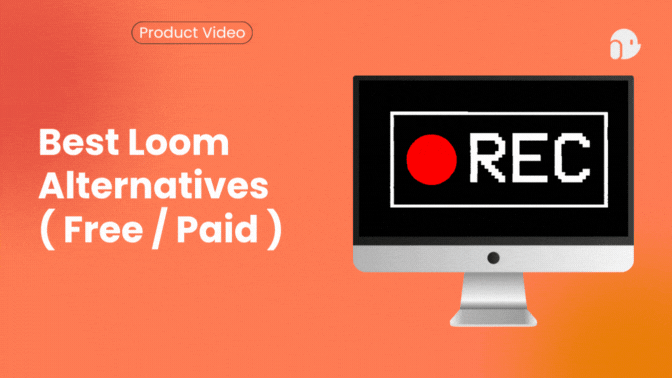
If you’ve ever felt Loom doesn’t quite meet your needs, maybe you want deeper analytics, automated personalization, or a way to onboard customers with interactive videos; you’re not alone. Teams across marketing, sales, and customer success are now exploring smarter, AI-powered options that go beyond simple recording.
What you’ll get by reading this Blog Post:
- Quick primer on what Loom does and why teams look for alternatives.
- Side-by-side look at Loom’s features, pros, and cons.
- Practical list of the best free and paid alternatives to Loom, who they suit, and why.
- A short comparison table and an action-focused recommendation.
- FAQs that answer the most common search intents about Loom alternatives and onboarding tooling.
Let's Dive in..
What is Loom?
Loom is a cloud-based video recording tool that allows you to capture your screen, webcam, and audio in one go and instantly share a link. It’s the go-to for quick async updates, internal walkthroughs, and short explainer videos, the kind of thing you record in five minutes and send right away.
But let’s be honest: Loom’s speed is its superpower and its limitation. If you need to scale personalized videos, run interactive website walkthroughs for any website, or deeply measure viewer behavior for sales outreach, Loom starts to feel small.
Loom: Detailed Features
- Screen + webcam + mic capture with simple on/off options.
- Instant cloud upload & link sharing (no manual file handling).
- Transcripts and captions for accessibility.
- Basic viewer analytics (views, watch time, comments).
- Integrations with Slack, Gmail, Notion, and other collaboration tools.
On paper, Loom covers the essentials for asynchronous communication. In practice, power users often ask for more: advanced editing, personalization at scale, or better enterprise security.
Loom: pros and cons
Pros
- Ultra-low learning curve, anyone can hit record.
- Fast: record, stop, share link, that’s it.
- Useful for quick feedback loops and remote teams.
Cons
- Free tier limits video length and number of recordings.
- Limited editing and branding controls (not a production tool).
- Public-by-default cloud storage can be a privacy risk unless changed.
- Not built for high-volume, personalized demo workflows or interactive onboarding flows.
Why you might search for alternatives to Loom
If your team needs a tutorial creation and onboarding tool that helps you create walkthroughs at scale, or a no-code interactive user onboarding solution to guide new customers, Loom may not be enough. Likewise, if you’re after a cloud-based video recording tool that allows you to record, edit, and analyze viewer behavior, you’ll want to explore the rest of the market.
Best Loom Alternatives: (Top 6)
Here are six great options, chosen by use case.
1. Vidyard

Powerful analytics, heatmaps, and CRM integrations make Vidyard the choice for sales-minded teams. If you want a video platform that helps convert viewers into leads, Vidyard is a top pick.
The free plan allows up to 5 videos (30 min each) with basic editing and sharing. Paid plans start at $59/user/month, adding unlimited videos, analytics, branding, and CRM integrations for advanced sales and enterprise use.
2. PuppyDog.io (AI-first product demo video platform)

PuppyDog is an AI-powered buyer enablement platform that automates the creation and delivery of hyper-personalized product demo video playlists. Instead of manually recording dozens of demos, PuppyDog uses screenshots, screen recordings, and AI agents to generate polished, customer-specific demos, complete with voiceovers, avatars, and synthetic demo data when needed.
- Best for: Marketing, sales enablement, onboarding, and training teams who need personalized demos at scale.
- Why it stands out: Automates the entire demo creation workflow and is clearly better for onboarding teams that want tailored, measurable outreach.
- Try it: product demo video
PuppyDog.io offers a 7-day free trial and three paid plans tailored to your scale. The Pro plan starts at $249/month and includes AI demo script generation, avatars, and custom voices. The Scale plan, from $749/month, adds higher limits and additional integrations, while the Enterprise plan provides custom pricing with unlimited integrations and advanced scalability—ideal for teams creating personalized demo videos at scale.
3. Camtasia

A professional screen recording + editing suite, great for polished training videos and internal L&D where production control matters.
Camtasia: Offers a 30-day free trial with watermarked exports. Paid options include a one-time license (~$299.99) or annual subscriptions starting at $179.88/year, with advanced tiers for pro users and discounts for education, non-profits, and government.
4. Descript

Text-based editing and industry-leading transcription. Ideal for content creators who edit video like a document and need advanced audio cleanup.
Descript: Free plan includes 1 hour of transcription, remote recording, and 5 GB storage per month. Paid plans start at $12/user/month for 10 hours and 4K exports, while the Pro plan at $24/user/month adds 30 hours, AI tools, and 1 TB storage. Enterprise options are also available.
5. OBS Studio

Open-source, unlimited recording, and total control, the go-to screen recording app that lets users build production-level captures. Best for power users and streamers.
OBS Studio is completely free and open-source, offering full access to live streaming and recording features with no paid plans or limitations. (Some third-party services may charge separately.)
6. ScreenRec
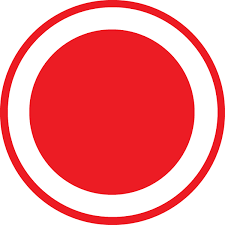
A lighter-weight tool that replaces Loom for users who want longer free recordings, easy sharing, and the ability to encrypt recordings.
Free forever plan includes 2 GB cloud storage, no watermark, and unlimited recording after signup (5-minute limit without an account).
Pro plan (~$8.32/month billed annually) adds 1080p recording and more storage. The Premium plan offers 4K recording, multi-user access, and expanded storage.
Free Alternatives To Loom Screen Recording
- OBS Studio: infinite recording length, no watermarks, but steeper setup.
- ScreenRec: unlimited recordings + encryption for security-minded teams.
- RecordCast (free tier): browser-based tool that lets you start quickly.
- PuppyDog.io (free trial): test AI demo automations without recording a single line.
Best Paid Alternatives To Loom
If you’re ready to invest for scale, consider these paid options:
- PuppyDog.io: AI demo automation & personalization for scalable, data-driven video workflows.
- Vidyard: Built for sales enablement with powerful analytics.
- Camtasia: Professional editing suite for polished internal and training content.
- Descript: Text-first editing for content creators who value simplicity and speed.
These are solid picks if your priorities include analytics, editing depth, or onboarding automation.
Quick Comparison (High Level)

Conclusion: Which Alternative Should You Pick?
- Want speed and simple team updates? Stick with Loom.
- Need personalized product demos or automated onboarding? PuppyDog.io is a smarter bet; it’s designed for scale and saves hours of manual recording. Try a product demo video.
- Want deep analytics for sales? Try Vidyard.
- Making high-polish training content? Camtasia or Descript will serve you better.
Ultimately, your choice depends on the goal: whether it is quick communication, conversion, or polished education.
FAQs
Q: Is There A Better Alternative To Loom?
A: “Better” depends on what you need. For scaling personalized demos and onboarding, PuppyDog.io is often a better fit than Loom because it automates video creation and tailors content per prospect, which is crucial if you want to move beyond manual recordings and use product videos to drive revenue. See the product demo video page for more.
Q: Is Loom No Longer Free?
A: Loom still offers a free tier, but it’s limited (shorter recordings, lower storage). Many teams find that those limits push them toward paid plans or free/paid alternatives.
Q: Which Recording Software And Onboarding Tools Are Better For Onboarding?
A: Tools with automation and personalization, like PuppyDog.io for automated demo playlists or a no-code interactive user onboarding solution (such as dedicated walkthrough platforms), generally perform better for onboarding than raw screen recorders.
Q: Which screen Recording App That Lets Users Do More Than Record Should I pick?
A: If you want editing + distribution + analytics in one place, look at Vidyard, Descript, or PuppyDog.io. If you simply need a screen recording app that lets users capture long-form tutorials, OBS is unbeatable.
Q: Which Online Video Editing Software Allows Users To Record Their Desktop Or Webcam?
A: VEED, Clipchamp, and Descript are solid browser-friendly options where online video editing software allows users to record their desktop or webcam and then edit inside the same platform.
Further Reading:
- “Screen Recording Software Comparison: Top Picks for 2025”: A detailed comparison of screen recording tools, including Loom and its alternatives
- “The 9 Best Screen Recorders for Windows PC and Mac (Free & Paid)”: A guide covering many tools, their use-cases, and pricing.
- “Top 15 Best Screen Recorder Tools in 2025”: Explores key features, pros/cons, and tool categories.

Sarah Thompson is a storyteller at heart and Business Developer at PuppyDog.io. She’s passionate about creating meaningful content that connects people with ideas, especially where technology and creativity meet.