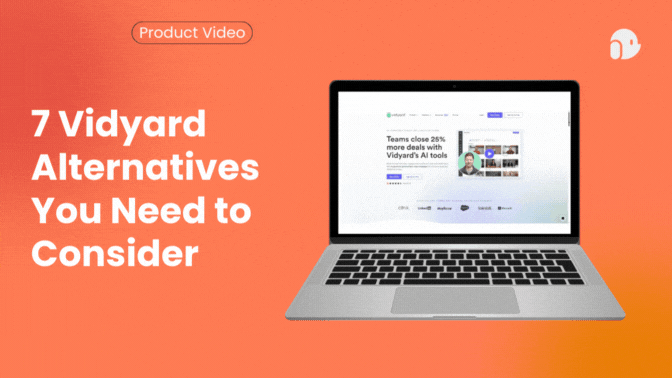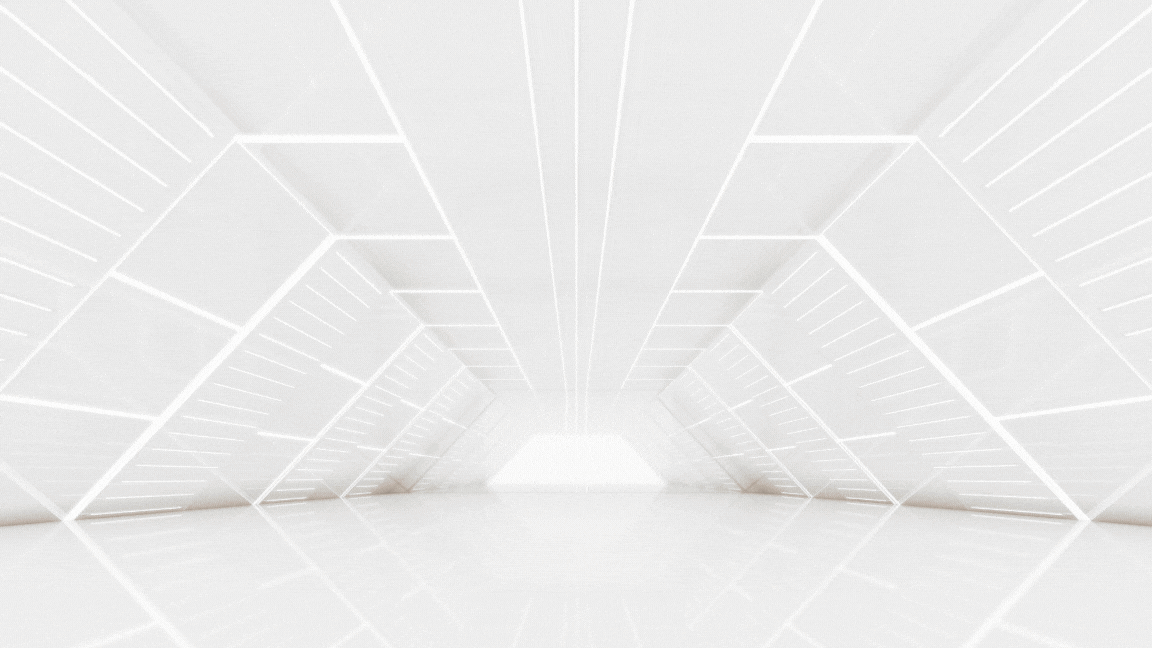How Smart Teams Are Automating Product Launch Videos, And Saving Hours
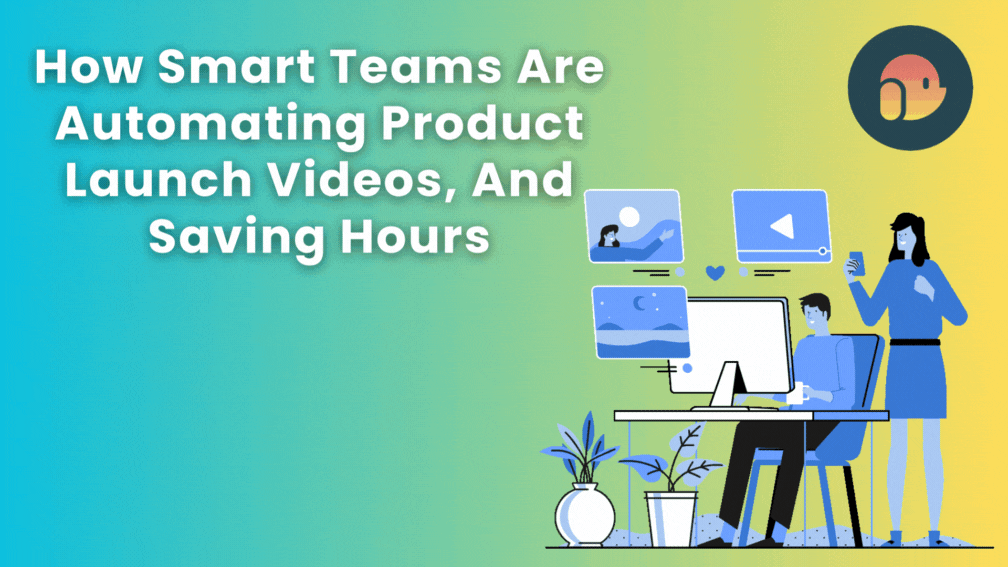
For many B2B SaaS teams, creating a product launch video can be time-consuming and resource-heavy. Between writing scripts, recording screens, coordinating edits, and getting final approvals, it’s not unusual for the process to take days, or even weeks.
But that’s changing.
Product marketers are increasingly turning to automation to simplify how they produce high-quality launch videos. With the help of new tools and workflows, teams can now create clear, polished videos at scale, without needing to rely on external agencies or in-house video specialists.
What Makes Product Video Creation So Time-Consuming?
Traditional workflows for product videos typically involve:
- Drafting a detailed script
- Recording narration or hiring voice talent
- Capturing product footage or animations
- Editing everything together with branding and sound
- Reviewing, revising, and finally publishing
It’s a high-effort process that can easily become a bottleneck, especially when product teams are releasing features on tight timelines. For fast-moving startups, this can limit how often (or how well) video is used in product marketing.
How Automation Is Simplifying the Process
New AI-powered tools are transforming the way teams approach product videos. Instead of starting from scratch each time, these platforms help streamline repetitive tasks, like editing, narration, and formatting, so teams can focus on what matters most: the message.
Platforms such as Puppydog.io allow teams to upload a screen recording or screenshot and quickly turn it into a branded product demo. The platform handles things like narration, visual transitions, and formatting, all automatically.
To see how demo automation ties into a broader go-to-market strategy, this guide on why your business needs demo automation offers a deeper look at its long-term benefits across sales and marketing.
Other tools, like Synthesia (for AI avatars), Descript (for transcript-based editing), or Canva’s video templates, can support specific parts of the workflow. But tools like Puppydog.io offer an end-to-end approach that makes it easy to go from raw visuals to shareable videos, all within a single platform.
A Simple Workflow: Automating Product Launch Videos
Here’s what a typical automated video creation process might look like:
1. Start with a Script
Draft a short description of the feature or announcement. Some platforms, like Puppydog.io, can help generate a first draft based on input like release notes or bullet points.
2. Capture Visuals
Record your screen or upload relevant screenshots. These form the backbone of the video and highlight key product interactions.
3. Add Voiceover
Use built-in AI narration or record your own voice. Tools now offer a range of voice options, accents, and languages to suit different audiences.
4. Apply Branding and Styling
Use saved templates to ensure consistency in colors, fonts, and logos. This keeps all videos aligned with your brand guidelines.
5. Publish and Distribute
Once finalized, download or embed the video wherever it’s needed, on launch pages, in product emails, or across social channels.
This process takes significantly less time than traditional methods and allows teams to iterate more easily as messaging evolves.
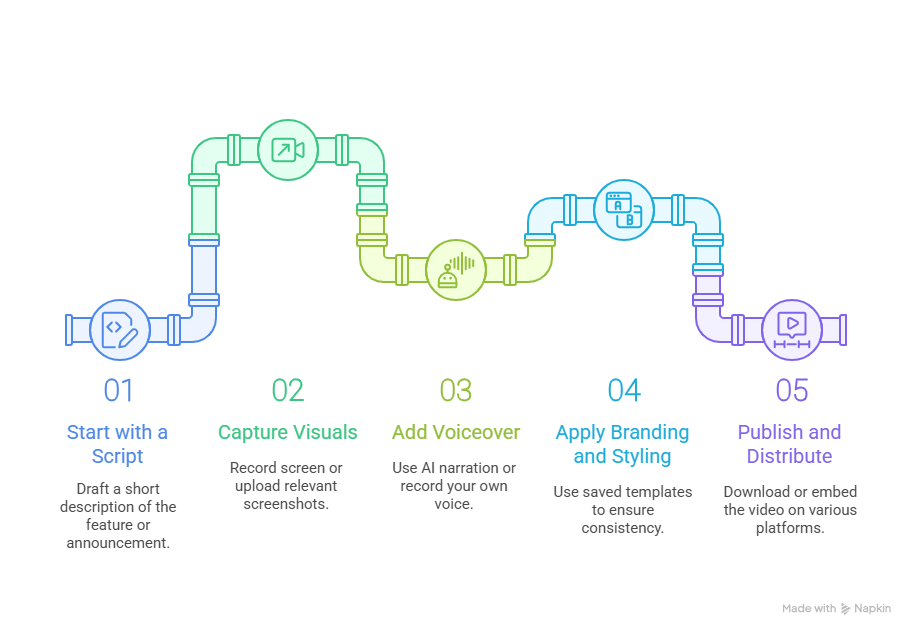
Why Product Marketing Teams Are Adopting Automation
Several clear benefits are driving adoption:
- Efficiency: Videos that once took days can now be produced in under an hour
- Consistency: Templates and AI narration help maintain brand voice across content
- Scalability: It’s easier to produce multiple variations—across features, languages, or audiences
- Lower Costs: Fewer external resources are needed, which is especially useful for smaller teams
In fact, teams are increasingly using product demo videos not just for launches, but to qualify and engage leads, here’s a breakdown of how to do that effectively.
Ultimately, automation helps marketers spend less time on production tasks and more time on strategy, positioning, and distribution.
What to Keep in Mind
While automation speeds up the process, it’s not completely hands-off. A few considerations:
- Accuracy matters: Always review auto-generated scripts or voiceovers to ensure clarity and correctness
- Tone and style: Make sure automated narration matches your brand’s personality
- Customization: Avoid over-relying on templates, custom visuals or messaging can still add value
These tools are meant to support creative teams, not replace them. The best results often come from combining automation with thoughtful human input.
Conclusion
As product release cycles accelerate and content demands grow, automating product launch videos is becoming a practical and strategic move for many SaaS teams.
Platforms like Puppydog.io offer a way to create clear, on-brand videos quickly, freeing up teams to focus on the story they want to tell, not the tools they need to tell it.
If you’re exploring ways to scale your video efforts without overloading your team, automation is worth a closer look.
Frequently Asked Questions (FAQs)
Q1: Do I need video editing experience to use automation tools like Puppydog.io?
A: No. Most automation tools, including Puppydog.io, are designed for non-technical users. You can create high-quality videos using simple screen recordings and scripts,no editing skills required.
Q2: Can these tools handle product videos in multiple languages?
A: Yes. Platforms like Puppydog.io and others offer multi-language voiceovers, making it easy to localize your product videos for different regions or customer segments.
Q3: What types of videos are best suited for automation?
A: Feature walkthroughs, product update videos, onboarding guides, and launch teasers are all great candidates for automation, especially when speed and consistency matter.
Q4: Will automated videos look too generic?
A: Not if you customize them well. Using branded templates, personalized narration, and focused messaging ensures your videos feel tailored and on-brand, even if they’re built with automation.
Further Reading & References
Related Posts on Puppydog.io
External References
- Synthesia – AI Video Generation
- Storylane – Interactive Product Demos
- Descript – Edit Video by Editing Text

Sarah Thompson is a storyteller at heart and Business Developer at PuppyDog.io. She’s passionate about creating meaningful content that connects people with ideas, especially where technology and creativity meet.