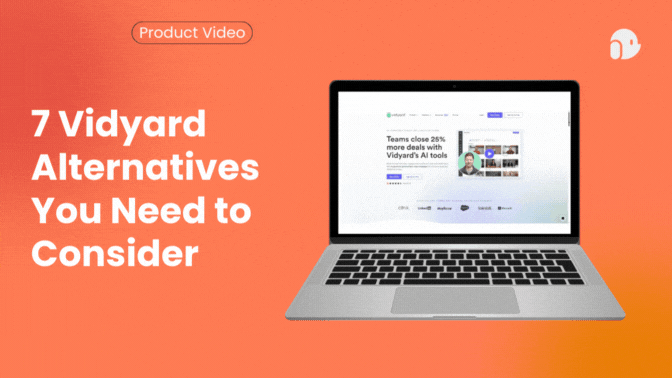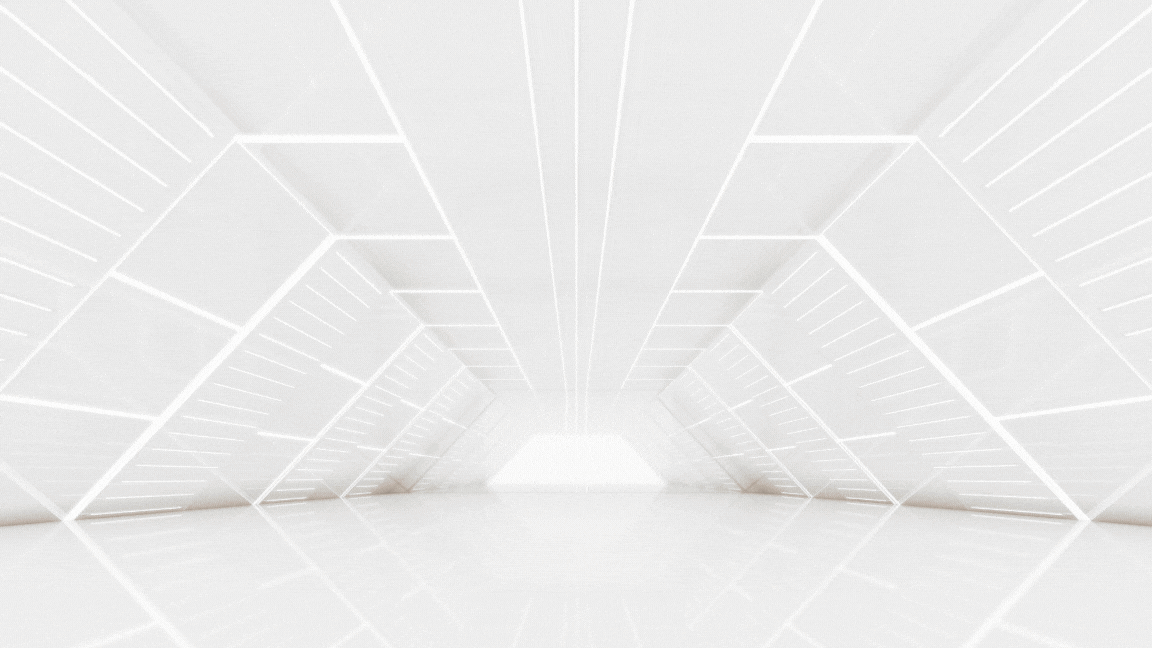12 Best Camtasia Alternatives in 2025 for Screen Recording

If you’ve ever recorded your screen and thought, “Camtasia feels a bit dated now,” you’re not alone. The world of screen recording has evolved quickly. New tools now offer AI-powered editing, instant cloud sharing, and smarter workflows, making creating professional videos easier than ever.
Camtasia still deserves respect for its reliability and robust editing features, but it’s not always the ideal choice for every creator. Whether you’re an educator, SaaS marketer, product trainer, or content creator, you might be looking for something faster, more flexible, or more affordable. In 2025, there’s no shortage of capable alternatives ready to take that spot.
Before you dive in, here’s what this guide covers:
- A curated list of twelve powerful Camtasia alternatives, including free and paid options.
- Mac-friendly tools for creators who work primarily on Apple devices.
- Pros and cons of each option to help you choose the best fit for your workflow.
- A checklist of essential features to look for when comparing screen recorders.
- A detailed side-by-side comparison table showing how each tool performs.
- A closer look at why modern, AI-powered tools are outpacing traditional editors.
- And one standout platform that’s redefining how personalized product demos and screen videos are created in 2025.
Let’s dive in and explore which screen recording solution truly fits your goals this year.
Executive TL;DR / Quick Snapshot
Short on time? Here’s the quick rundown before we get into details.
If you’re looking for a reliable Camtasia alternative in 2025, the competition is strong, from all-in-one editors to cloud-based AI tools that make recording and sharing effortless.
Top Picks at a Glance:
- Filmora – Best for creators who want professional results with a minimal learning curve.
- PuppyDog.io – Best for SaaS and marketing teams creating personalized, data-driven product demos.
- Descript – Best for fast, text-based video editing and transcript-driven workflows.
Best for Mac: ScreenFlow and CleanShot X.
Best Free Option: OBS Studio.
Best for Teams: Loom.
Now, let’s explore why these tools made the list and which one fits your workflow best.
The 2025 Screen-Recording Landscape & Camtasia Benchmark

For nearly two decades, Camtasia has been the go-to choice for screen recording and video editing. It built its reputation on simplicity, stability, and the ability to produce polished tutorial-style videos without needing a full-blown video production setup. Educators, trainers, and marketers trusted it because it “just worked.”
But 2025 looks very different. The rise of AI-assisted editing, cloud-based workflows, and real-time collaboration has completely reshaped how we create and share videos. Today’s users expect to record, edit, and publish content faster, often directly from the browser, and collaborate asynchronously without installing heavy desktop software.
While Camtasia still delivers dependable recording quality and robust editing tools, it’s struggling to keep pace with this new reality. Several limitations have become more apparent over time:
- Hefty file sizes and long rendering times make it less efficient for quick content production.
- Limited cloud integration means that sharing, version control, and team collaboration feel outdated.
- No AI-driven features like auto-captioning, smart trimming, or personalized video creation that modern platforms now offer.
- Steep pricing for individual licenses compared to newer subscription-based or freemium competitors.
- A Windows-first experience that sometimes leaves Mac users with performance inconsistencies.
Meanwhile, creators and teams want speed, automation, and smarter analytics. They’re turning toward platforms that combine screen recording with AI-powered enhancements, tools that can personalize content, analyze viewer behavior, and even generate variations automatically for different audiences.
In short, Camtasia still sets the benchmark for traditional screen recording, but the market has moved on. The best alternatives in 2025 aren’t just replacing Camtasia; they’re reinventing what screen recording can do, especially for marketers, educators, and SaaS teams who demand agility and data-driven insights.
How We Evaluated These Tools (Methodology)
Choosing the right Camtasia alternative isn’t just about picking a flashy interface or low price. In 2025, screen recording tools serve vastly different purposes depending on your workflow, team size, and content goals. To ensure this guide delivers meaningful insights, we applied a structured evaluation framework across all 12 alternatives.
Here’s how we approached it:
- Core Functionality: We tested recording quality, multi-track editing capabilities, webcam and audio capture, and resolution support (up to 4K UHD). Tools lacking a proper Non-Linear Editing (NLE) timeline were categorized as quick-capture utilities.
- AI & Automation: Modern editing relies heavily on AI for tasks like noise reduction, auto-captioning, text-based video editing, and personalized content creation. We measured each platform’s ability to reduce manual effort and accelerate production.
- Platform & Performance: Mac and Windows optimization, system requirements, and cloud vs. desktop performance were assessed. Tools optimized for specific operating systems were noted, as these can significantly impact speed and stability.
- Workflow & Collaboration: Sharing options, viewer analytics, CRM or LMS integrations, and team collaboration features were evaluated. For marketers and educators, seamless workflow integration is often as important as video quality.
- Cost vs. Value: We considered pricing plans, subscription models, and whether the tool offered a free version or trial. Cost-effectiveness was weighed against the richness of features.
By combining these criteria, we could fairly compare traditional desktop editors, cloud-native collaboration platforms, and AI-powered automation tools. This methodology ensures you can make an informed choice based on your specific needs, rather than hype or brand recognition.
The 12 Best Camtasia Alternatives (2025)
6.1 Wondershare Filmora
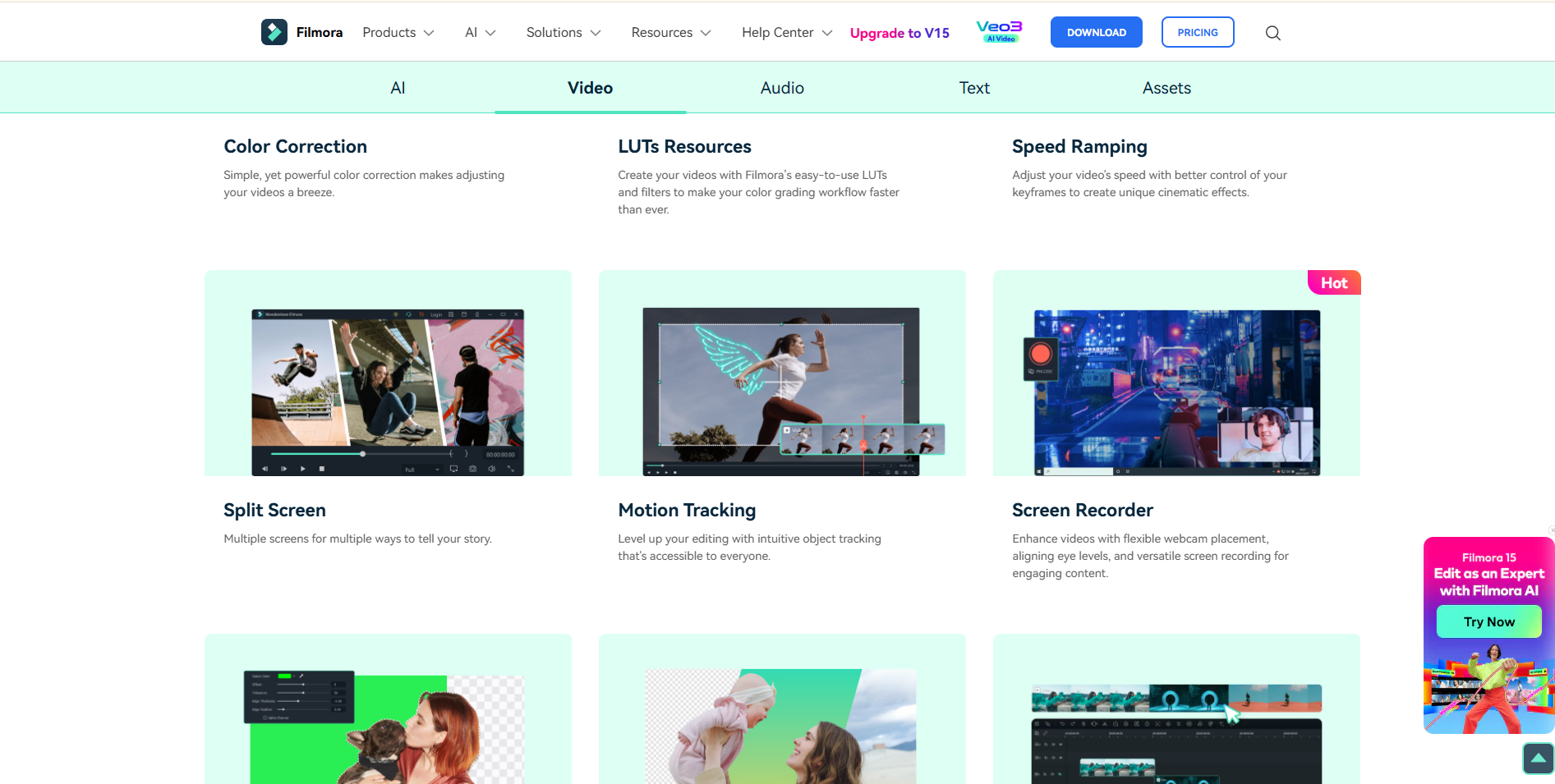
Filmora is an accessible, full-featured NLE that balances ease-of-use with professional editing tools. It supports multi-track timelines, an expansive asset library, and AI features like Auto Enhance and Portrait Cutout. Perfect for creators who want polished videos without steep learning curves.
Pros:
- Affordable subscription and perpetual plans
- Powerful effects, transitions, and AI enhancements
- Easy-to-use interface for beginners and pros alike
Cons: - Lacks deep timeline granularity of Premiere Pro
- Occasional slowdown on massive projects
Best for: Solo creators and small teams seeking high-value editing
Pricing: $7.99/month (subscription) or $69.99 one-time perpetual plan
6.2 PuppyDog.io

PuppyDog.io automates personalized product demo videos at scale. It handles script generation, voiceovers, and video assembly from screen recordings or screenshots, then personalizes outputs by buyer attributes. Deep CRM integration makes it ideal for SaaS marketing teams.
Pros:
- Automated AI personalization and script generation
- CRM integration for automated delivery
- Advanced viewer analytics
Cons: - High monthly pricing
- Limited traditional NLE controls
Best for: SaaS sales and marketing teams
Pricing: $249/month (Pro Plan), $749/month (Scale Plan)
6.3 Descript
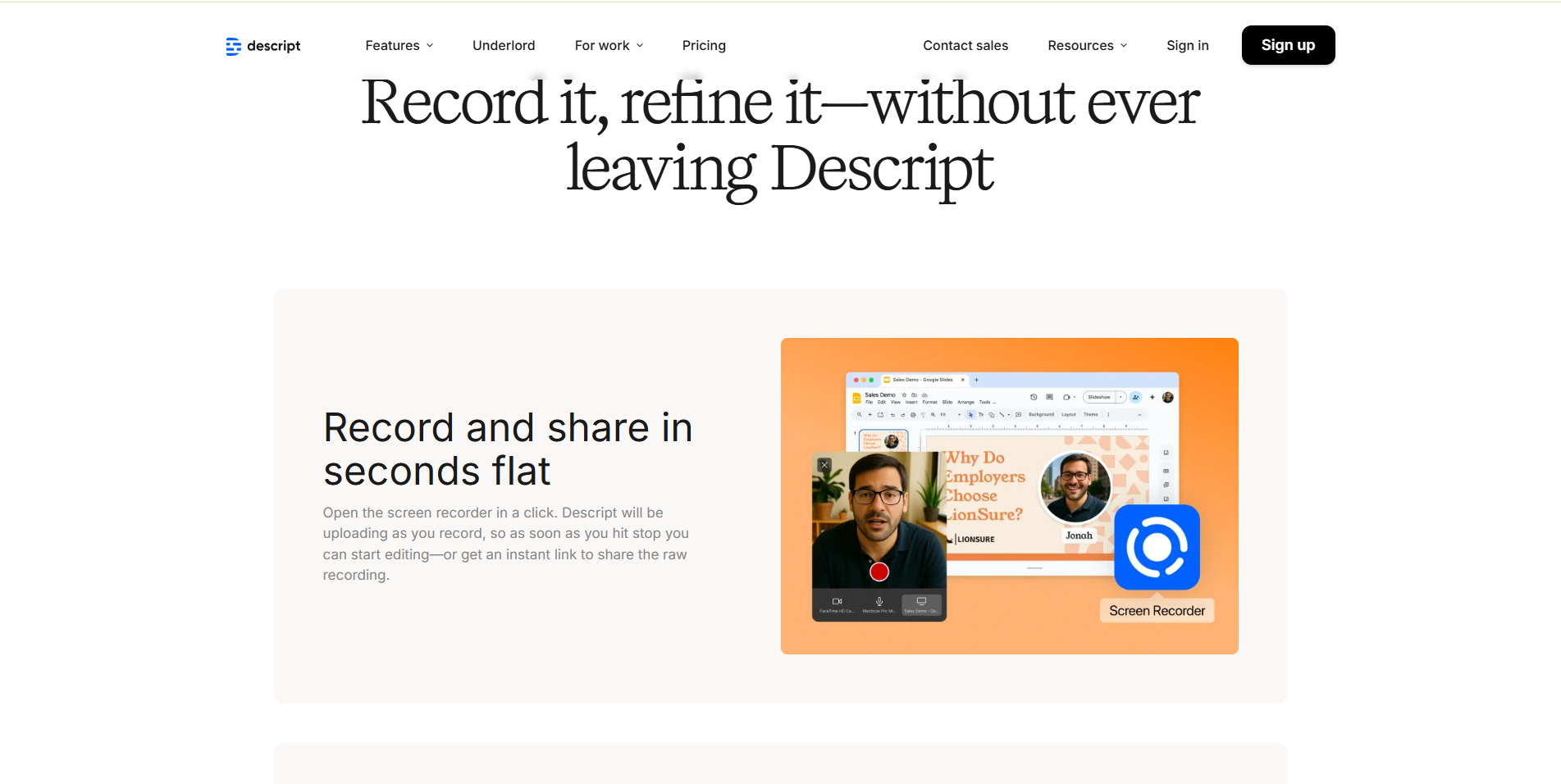
Descript introduces text-based video editing, letting you edit videos via transcripts. Studio Sound, filler-word removal, and Overdub voice cloning streamline workflows for podcasters, communicators, and internal video teams.
Pros:
- Fast, intuitive text-based editing
- Studio Sound and voice cloning
- Affordable entry plan
Cons:
- Limited visual effects compared to NLEs
Best for: Transcript-driven content creators
Pricing: Free plan available; Paid plans from $12/month
6.4 ScreenFlow

ScreenFlow is the macOS-optimized answer to Camtasia. It delivers smooth captures, a full NLE timeline, and strong editing tools for callouts and zooms. Ideal for tutorial creators using Mac hardware.
Pros:
- Excellent macOS optimization
- Stable, professional NLE workflow
- Powerful capture and editing features
Cons: - macOS-only
- Moderate to high resource demands
Best for: Mac-based educators and tutorial creators
Pricing: $129 one-time purchase
6.5 CleanShot X
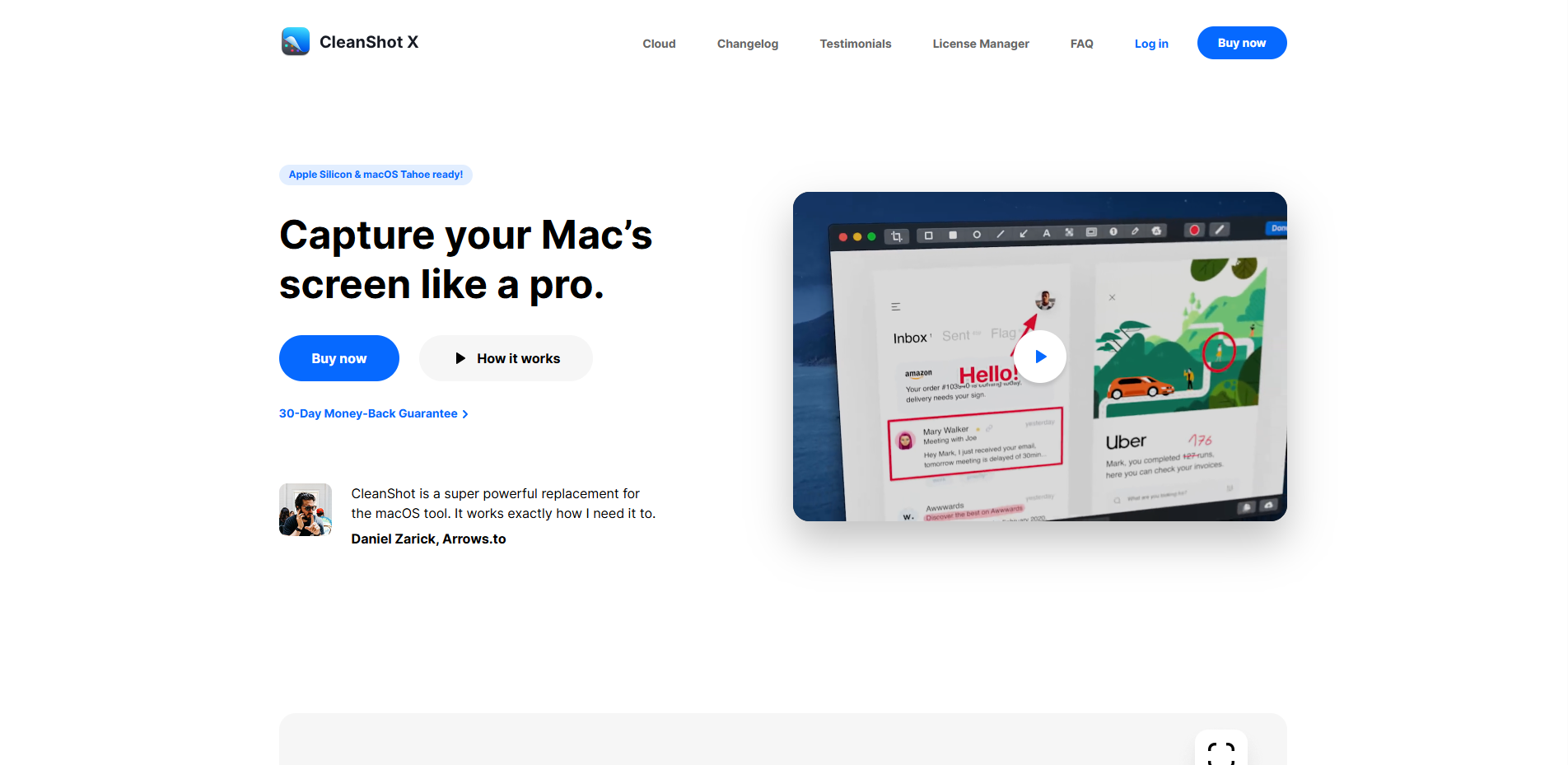
CleanShot X is a lightweight Mac utility designed for quick captures, screenshots, and short recordings. Real-time blur and annotation tools make it ideal for developers or documentation teams handling sensitive info.
Pros:
- Fast, low-footprint app
- Real-time blur and redaction tools
- Cloud integration for easy sharing
Cons:
- Lacks multi-track editing
- Limited traditional NLE features
Best for: Developers and technical writers
Pricing: $29 one-time purchase; $8/month for Pro cloud features
6.6 Movavi Screen Recorder

Movavi targets beginners who need quick recordings with basic editing. Webcam overlays, scheduled recording, and fast export make it suitable for simple tutorials or presentations.
Pros:
- Intuitive interface for beginners
- Quick export options
- Webcam overlay and scheduling features
Cons:
- Free version is limited (watermarks, 5-minute max)
- Occasional stability issues under heavy tasks
Best for: Casual users or entry-level creators
Pricing: Free (watermarked); ~$17.90/month
6.7 Loom
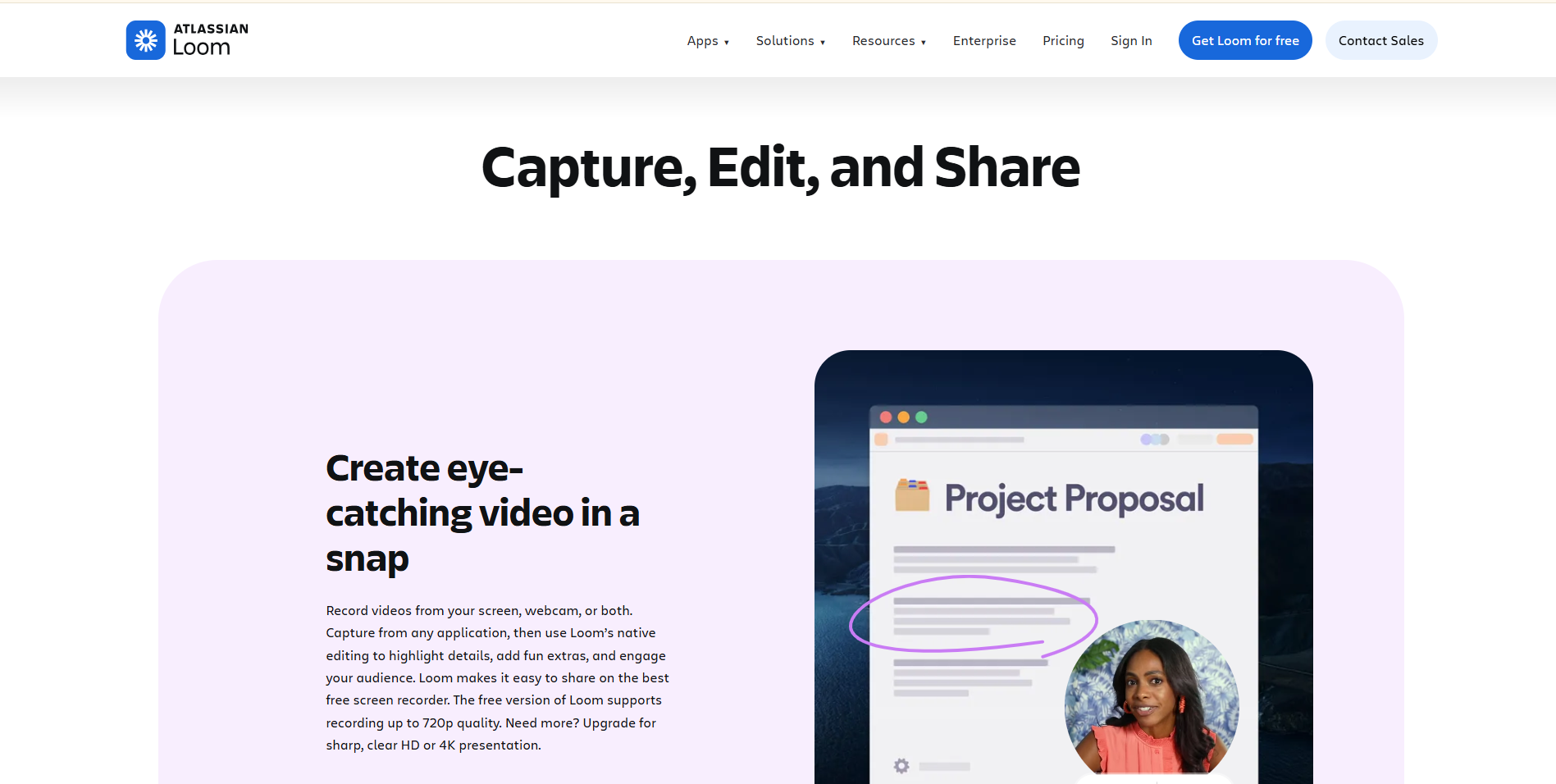
Loom is the go-to tool for asynchronous video communication. Record, share instantly with links, and enjoy auto-transcriptions. Ideal for internal updates or quick demos.
Pros:
- Fast sharing and collaboration
- Simple, easy-to-use workflow
- Multi-platform support (desktop, web, mobile)
Cons:
- Minimal multi-track editing
- The free plan is limited
Best for: Teams needing quick internal communication
Pricing: Free (Starter); $15/month (Business)
6.8 Snagit
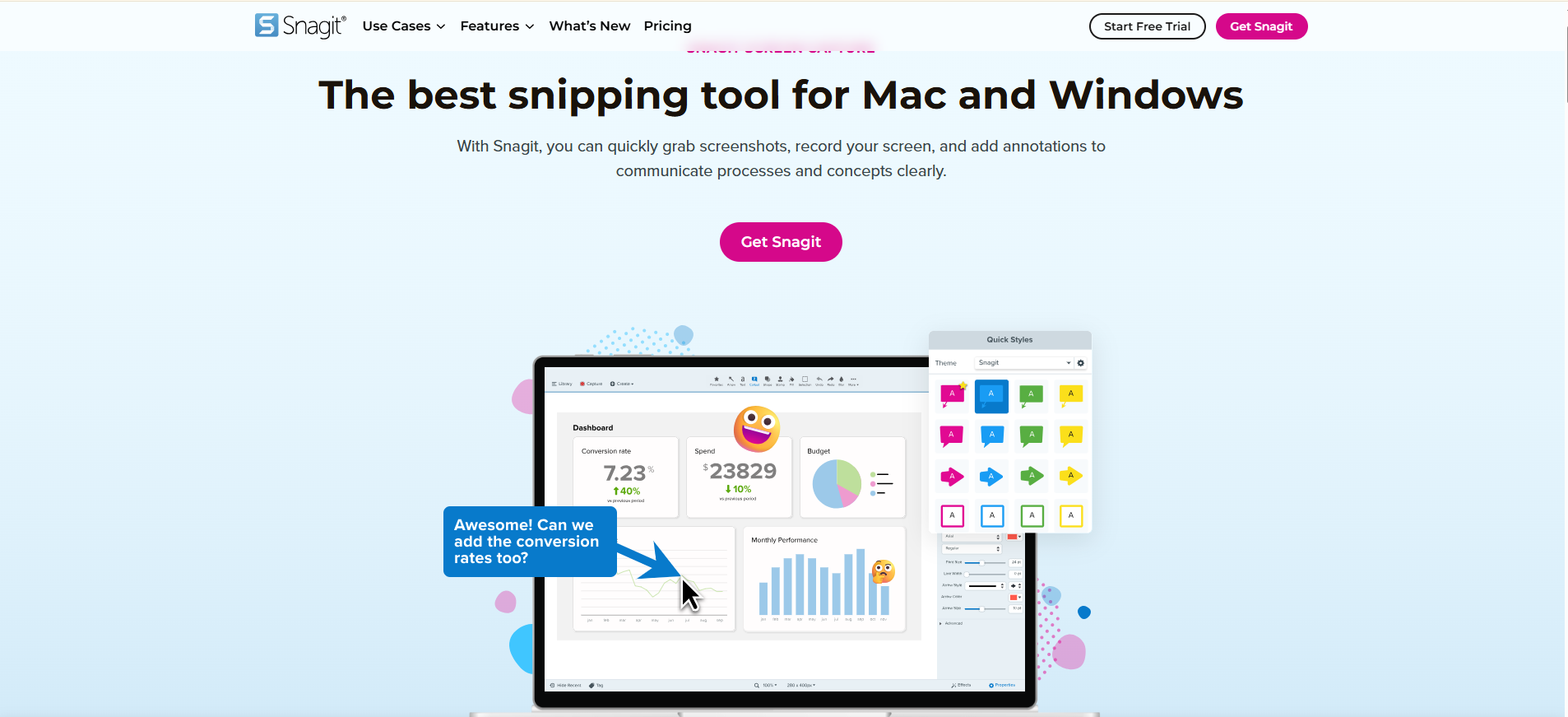
Snagit excels at high-volume screenshots, short clips, and annotations. It’s ideal for documentation or teams needing quick, visual communication without deep video editing.
Pros:
- Powerful screenshot and annotation tools
- Fast workflow for documentation
- Affordable subscription
Cons:
- Limited video editing features
Best for: Documentation and support teams
Pricing: ~$39/year
6.9 OBS Studio

OBS Studio is a free, open-source powerhouse for recording and streaming. It’s highly configurable, supports multiple scenes and sources, and works across platforms, but requires external editing software for post-production.
Pros:
- Free and open-source
- Advanced streaming and layering features
- Cross-platform support
Cons:
- Steep learning curve
- No integrated editing
Best for: Streamers and advanced users
Pricing: Free
6.10 ActivePresenter

ActivePresenter is designed for e-learning, offering recording, quizzes, interactivity, and SCORM/LMS export. It’s ideal for educational institutions or corporate training.
Pros:
- Deep interactivity and quiz features
- LMS/SCORM export built-in
- AI-powered content generation
Cons:
- Complex for simple editing needs
Best for: Instructional designers and corporate training teams
Pricing: Paid plans vary; they start at around $199 one-time
6.11 Synthesia
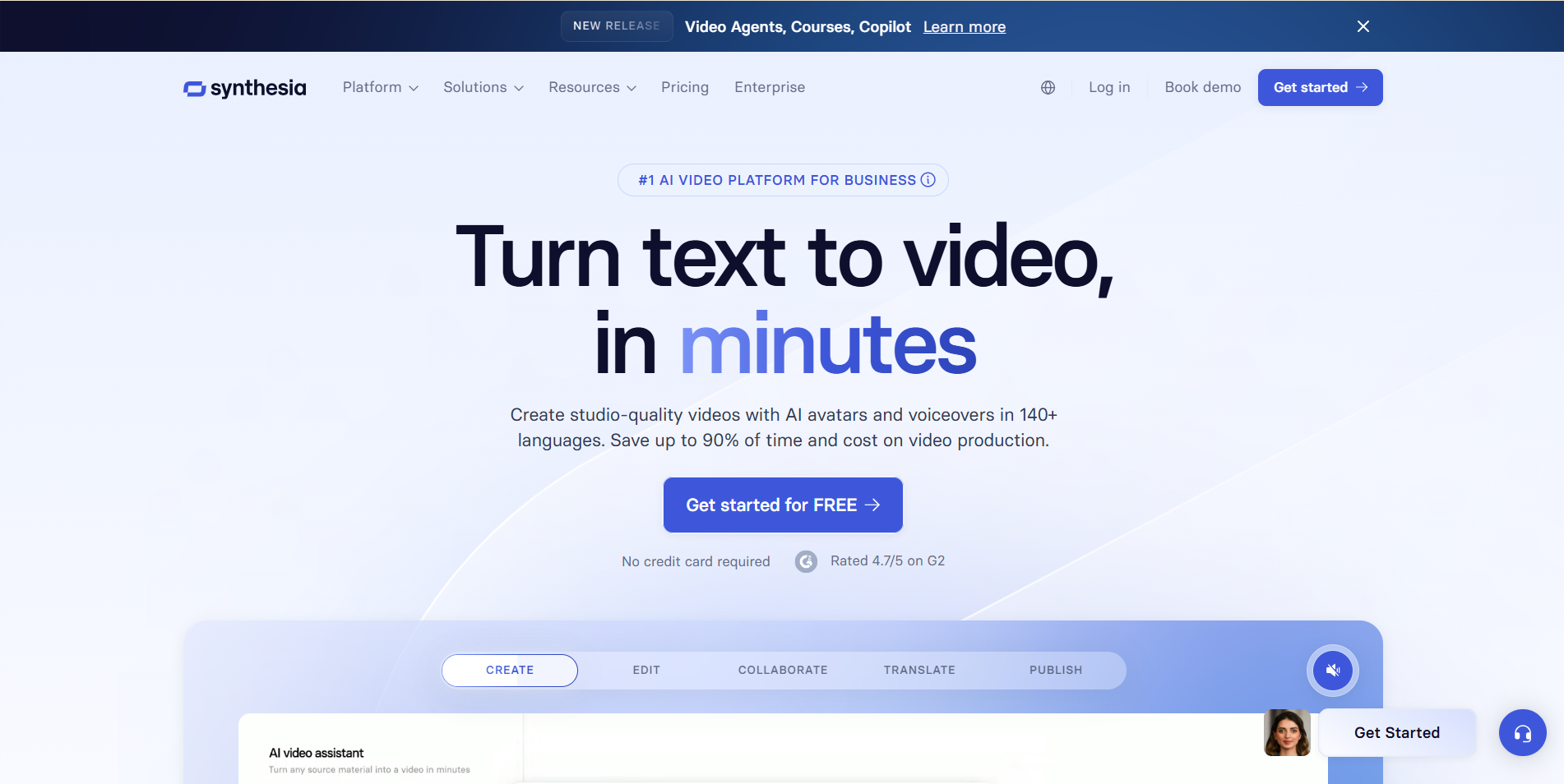
Synthesia replaces webcam recordings with AI avatars, creating professional videos from text input. Useful for training, onboarding, and multilingual content at scale.
Pros:
- No studio or presenter required
- Fast multilingual output
- Polished AI avatar presentation
Cons:
- Less authentic than real presenters
- High pricing for frequent use
Best for: Corporate communication and training videos
Pricing: $30/month (Personal Plan), $500+/month for corporate scaling
6.12 Adobe Premiere Pro / Final Cut Pro
These industry-standard NLEs are ideal for creators needing cinematic-grade editing. Premiere Pro integrates with Adobe Creative Cloud; Final Cut Pro is Mac-optimized for professional workflows. They both don't have a dedicated screen recording tool, but for post-recording, they are useful.
Pros:
- Unmatched editing flexibility and effects
- Professional-grade output and format support
Cons:
- Steep learning curve
- Requires external capture for recording
Best for: Post-production professionals and studios
Pricing: Premiere Pro: $20.99/month; Final Cut Pro: $299 one-time purchase
Camtasia Alternatives for Mac
For Mac users, choosing a screen recording and editing tool requires balancing performance, workflow efficiency, and native optimization. While Camtasia offers cross-platform support, Mac users often experience slightly higher system demands and occasional lag compared to software built specifically for macOS. This has led to a growing preference for Mac-native alternatives that maximize speed, stability, and seamless integration with Apple hardware.
Two standout Mac-focused tools are ScreenFlow and CleanShot X, each catering to different needs.
ScreenFlow is a professional-grade NLE optimized exclusively for Mac. It delivers high-resolution recording, multi-track editing, callouts, zooms, and transitions that rival Camtasia’s capabilities. For educators, tutorial creators, or marketing teams producing detailed videos, ScreenFlow offers a smooth, intuitive timeline and excellent performance on macOS systems. The one-time purchase model ($129) is often more attractive than Camtasia’s subscription-based pricing.
CleanShot X, on the other hand, targets fast, lightweight capture and documentation. Its strength lies in rapid screen captures, short recordings, and robust annotation tools. Features like real-time blurring protect sensitive information, while its cloud integration simplifies sharing within teams. CleanShot X is perfect for developers, designers, or support teams who prioritize speed and security over complex editing. Pricing starts at $29 for the app, with a Pro subscription ($8/month) for unlimited cloud features.
Mac users also benefit from Final Cut Pro, the Apple-optimized NLE for professional production workflows. With cinematic editing capabilities, optimized rendering, and seamless integration with the Apple ecosystem, Final Cut Pro is ideal for creators who require high-end results.
Mac users already have a powerful, free tool built into macOS:
- QuickTime Player can record your entire screen or a selected portion.
- You can also use the built-in macOS Screenshot toolbar (press Shift + Command + 5).
In summary, while Camtasia remains a strong generalist option, Mac-native alternatives like ScreenFlow and CleanShot X outperform it in optimization, speed, and workflow efficiency. Choosing the right Mac tool depends on whether the focus is on detailed multi-track editing, rapid documentation, or high-end production.
Why Puppydog.io Is the Best Choice
In 2025, creating product demos that actually convert requires more than just screen recording. If you’re still relying on basic capture tools, you’ll appreciate how far things have evolved—especially with advanced tools like Puppydog.io’s AI Screen Recorder that go far beyond simple screen capture. This is where Puppydog.io stands apart from traditional tools like Camtasia or even other modern alternatives.
Unlike conventional editors focused on manual timelines and post-production tweaks, Puppydog.io is AI-driven end-to-end, allowing teams to produce highly personalized videos at scale with minimal effort.
Key Advantages of Puppydog.io:
- Automated Personalization at Scale: Puppydog.io customizes each video based on buyer attributes such as job title, industry, or company size. This ensures your demos are highly relevant, increasing engagement and conversion rates.
- AI-Powered Script & Voiceover Generation: The platform automatically creates compelling scripts and professional voiceovers, eliminating hours of manual editing. Over 200 voice variations allow tone, speed, and accent adjustments to match your audience.
- Seamless CRM & Marketing Integration: Puppydog.io integrates with Salesforce, HubSpot, Outreach, and other major platforms, enabling automatic video delivery and tracking engagement metrics. This transforms demos from static content into a data-driven sales asset.
- High-Volume Efficiency: Teams can generate hundreds of personalized demos in a fraction of the time it would take with traditional editors, freeing up resources for strategy and client engagement.
- Cloud-Based & Scalable: No heavy local software installations are needed, making it accessible across devices and ideal for remote teams.
Pricing: Puppydog.io offers tiered plans to match team needs: Pro Plan at $249/month and Scale Plan at $749/month. While this positions it as a premium tool, the ROI is clear—accelerated pipelines, higher conversions, and reduced manual labor.
In short, Puppydog.io is built for the modern sales and product marketing teams. It’s not just a screen recorder; it’s a powerful, AI-driven platform that turns your product demos into personalized, scalable, and measurable sales assets, something no other tool in the 2025 market offers at this level of sophistication.
Essential Features in Camtasia Alternatives
Choosing the right screen recording tool in 2025 goes beyond simply capturing your screen. Modern alternatives must deliver performance, AI-driven enhancements, and seamless workflow integration to meet the demands of high-volume content creators, educators, and sales teams. Here’s a breakdown of the essential features that define a competitive Camtasia alternative.
1. High-Quality Recording
Top tools must capture everything—full-screen, webcam, microphone, and system audio—with support for high resolutions up to 4K UHD. Smooth, high-quality recordings are crucial for professional tutorials, product demos, and instructional content.
2. Non-Linear Editing (NLE)
A robust multi-track timeline is no longer optional. NLE functionality allows creators to layer videos, add transitions, insert callouts, and manage complex projects efficiently. Tools without NLE, such as basic web recorders, are relegated to simple capture or short clips.
3. AI-Powered Enhancements
AI is central to modern workflows:
- Text-Based Editing: Edit videos by manipulating automatically generated transcripts to remove filler words or silences.
- AI Noise Removal: Automatically cleans up background noise for clear audio.
- Script & Voiceover Generation: Automatically create compelling scripts and professional voiceovers, saving hours of manual work.
Modern screen recording tools are embracing smart automation. Platforms like Puppydog.io use AI to personalize and tailor demos for each viewer automatically, a concept explored deeply in this guide on how AI is making personalized videos easy and effective for your business.
4. Annotation & Privacy Toolkit
For tutorials, team collaboration, and customer-facing demos, annotation tools like arrows, callouts, and text overlays are essential. Real-time or AI-driven blurring protects sensitive information during recordings.
5. Workflow & Sharing Integration
Top alternatives provide streamlined sharing with one-click links, cloud hosting, and analytics to track engagement. Advanced integrations with CRM and LMS platforms allow automated delivery and reporting, turning videos into actionable business insights.
6. Scalability & Accessibility
Cloud-based platforms and cross-device accessibility are crucial for distributed teams and high-volume content production. Tools must handle multiple projects simultaneously without heavy system requirements.
By ensuring these essential features, organizations can select alternatives that not only replace Camtasia but also enhance productivity, automate tedious tasks, and elevate viewer engagement.
Detailed Features Comparison
Conclusion
The screen recording landscape in 2025 offers an impressive variety of alternatives to Camtasia, each catering to specific workflows, platforms, and user needs. From Mac-exclusive powerhouses like ScreenFlow and CleanShot X to AI-driven solutions such as PuppyDog.io and Descript, there is no shortage of tools designed to improve productivity, collaboration, and video quality.
While many tools excel in one niche—whether it’s text-based editing, e-learning, or rapid team communication, PuppyDog.io stands out for its unique combination of AI-driven personalization, automation, and seamless CRM integration. For SaaS marketers and sales teams, this means producing highly targeted video content at scale with minimal manual effort, accelerating pipeline growth, and maximizing engagement.
Whether you are a professional content creator, a corporate trainer, or a sales enablement leader, evaluating your primary goals against the strengths of each alternative ensures you choose the right fit. If your priority is personalized, scalable, AI-powered video content, PuppyDog.io provides an unparalleled solution.
Experience the power of AI-driven video personalization yourself. Start your free trial with PuppyDog.io today and transform the way you create, share, and scale your video content.
FAQs
Q1: Why might I look for an alternative to Camtasia?
Camtasia is solid, but teams switch when they need faster workflows, cloud sharing, better macOS performance, lower cost, or AI features like text-based editing and automated personalization.
Q2: What features should I focus on when evaluating a Camtasia alternative?
Prioritize: recording quality (mic + system audio + webcam), editing paradigm (multi-track NLE vs text-based), AI features (auto-transcripts, noise removal), sharing/analytics, and integrations (CRM/LMS). Match features to your use case.
Q3: Are there good free or low-cost alternatives to Camtasia?
Yes. OBS is a powerful free option for capture/streaming. Descript and Filmora offer affordable entry plans. Free tiers often limit features (watermarks, time limits), so check export and sharing limits.
Q4: If I already use Camtasia, what trade-offs should I consider when switching to an alternative?
Expect trade-offs between depth and speed: moving to cloud/AI tools gains automation and scale but may lose fine-grained NLE controls. Desktop pros might give up some performance or advanced effects for collaboration and personalization.
Q5: How do I choose the right alternative for my use case (tutorials, product demos, marketing)?
Map tool strengths to goals: choose NLEs (ScreenFlow, Filmora) for deep tutorials; Descript for transcript-driven edits; Loom for async comms; Puppydog.io for personalized product demos at scale.
Q6: Can I still use Camtasia and an alternative together?
Absolutely. Many teams use capture or AI tools for speed, then export to a full NLE for finishing — or vice versa. Hybrid workflows are common and practical.
Q7: What are some popular Camtasia alternatives worth exploring?
Tools to try: Filmora, Descript, ScreenFlow, CleanShot X (Mac), Loom, OBS, ActivePresenter, Snagit, Synthesia, and PuppyDog.io for AI personalization.
Q8: If I pick a newer tool that emphasizes automation/AI, what should I watch out for?
Watch for data/privacy policies (where recordings are stored), voice/brand consistency, AI hallucinations in auto-generated scripts, costs at scale, and vendor lock-in. Always run pilots and keep a human review step.
Further Reading
Here are some insightful external resources you can explore for deeper context and additional data:
- “Screen Recording Software Market Size, Industry Share” — A market overview of global screen-recording software demand and regional breakdowns.
- “Video Personalization in 2025: Use Cases, Benefits & Strategies” — An article on how personalized video content is evolving and why it matters.
- “The Power of Video Marketing in B2B Sales Enablement” — Discusses how video (and by extension, screen recording tools) plays a crucial role in B2B sales strategy today.

Sarah Thompson is a storyteller at heart and Business Developer at PuppyDog.io. She’s passionate about creating meaningful content that connects people with ideas, especially where technology and creativity meet.